alright. today I'm on a verbal puking spree! This is another scary security risk with the official docker MariaDB container if you are using a docker link. And if you are wondering what the heck is a docker link, it's basically the command you use to link one docker container to another. for example,
docker run -it --restart=always --name phpfpm \
--link mariadb:ip \
-v /root/www:/home \
-w /home claylua/phpfpm:7.0.29-fpm-alpine3.4
where I am linking MariaDB to my PHP-fpm container.
This is practically what everyone does without noticing that your PHP application actually exposes MariaDB root password for everyone to see with the variable "MYSQLIP_ENV_MYSQL_ROOT_PASSWORD".
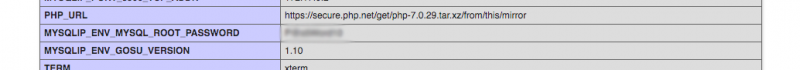
As you can see, my root password is visible for all to see. And this is NOT good at all.
Solution
In order to resolve this issue, we need to wrap all our containers into their own private network. We can create a private network in docker with the following command,
docker network create hungred
Now, we have a new network called 'hungred'. And in order for every container to talk in secret, we need them to all use this network. Anyone outside of this network will not be able to communicate with other dockerscontainer. Thus, throwing a 502 error or Nginx error or anything that you'll not expect.
Now, for our example, we will join the hungred network with the following command,
docker run -it --restart=always --name phpfpm \
--net=hungred \
--link mariadb:ip \
-v /root/www:/home \
-w /home claylua/phpfpm:7.0.29-fpm-alpine3.4
where our phpfpm container now runs in the hungred network.
And if you try to run phpinfo() on your application, you won't be able to find the variable "MYSQLIP_ENV_MYSQL_ROOT_PASSWORD" anymore!
P.S: Do take note that ALL your dockers will have to join the same network or else you'll get a lot of unnecessary hiccups.


