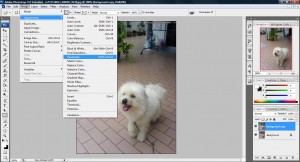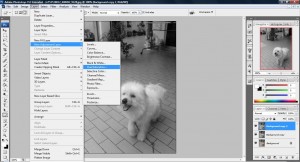1. Fire up your photoshop and open up an image!
2. duplicate a layer and go to Image > Adjustment > Desaturate.
3. Duplicate another layer on the Saturated image go to Layer > New Adjustment Layer > Hue/Saturation. Set the master saturation to -100.
4. Now go to your original background image and go to Filter > Artistic > Colored Pencil. Adjust the setting to your liking.
5. Next, select 'Background copy 2' in your layer palette. Then, go to Filter > Brush Strokes > Dark Strokes and adjust the setting to your liking.
6. We will now adjust the property settings of our layers.
7. Notice that in every steps there is always a chance that we can stop as the effect maybe desirable for you. The purpose of showing it all the way till here is to show that the combination of different effects will emerge another greater effect. Good luck!